Once the Chat GPT account has been created, use the following link to generate the Secret Key:
https://platform.openai.com/account/api-keys
On this page use the "+ Create new secret key" button:
Add a name for the key, keep the default permissions settings (ALL):
Click "Create secret key" to continue and the generated key appears:
*Please note that Chat GPT will not display the secret API keys again after they generate them.
Copy this key and add it to the website Integrations tab... the field to add the key can be found by searching "chatgpt":
Once the key is saved, the Admin will start to display the ChatGPT button within the Froala editors.
Email Signature
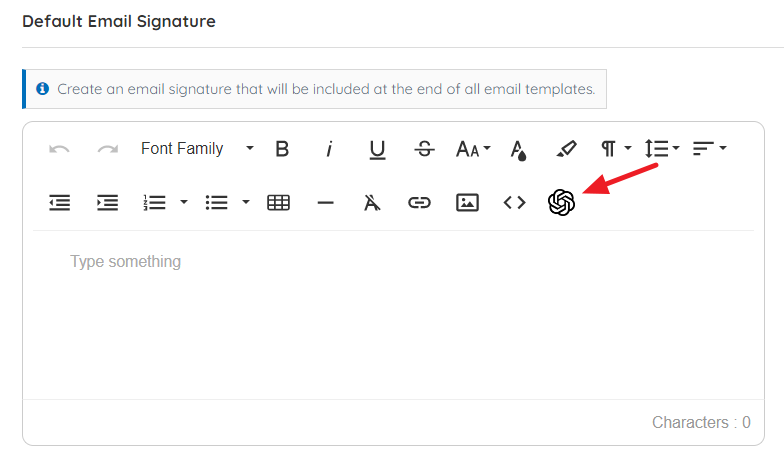
Web Pages

Compose Emails

For additional assistance:
Email support@brilliantdirectories.com or create a ticket Inside Your Account Dashboard.
Was this article helpful and accurate? Yes No





